Downlink 2.0: Custom Views of Earth

It’s been a few months since I launched Downlink, and since then I’ve put out a few nice updates—better handling of Spaces, multiple displays, and so on.
But there was one big feature on my list that I’m happy to announce is now available: custom views of Earth!
You can create a custom view from any of the three full disk images: GOES-East, GOES-West, and Himawari-8.
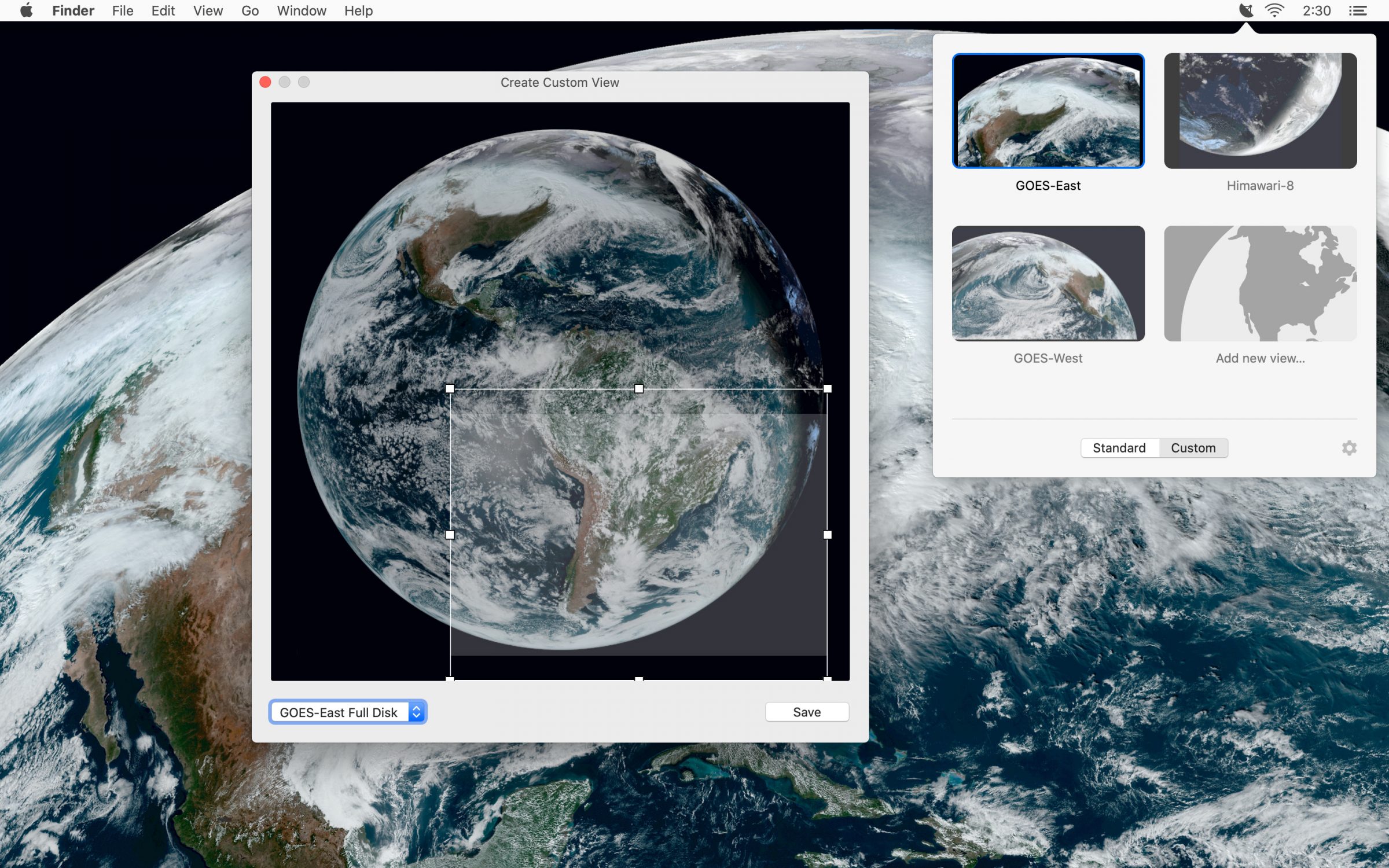
The full disk views can be really high resolution, so custom views can be zoomed in pretty tight on where you live or somewhere you love on Earth. I tend to enjoy views of a hemisphere (or half-hemisphere) with the limb of Earth in sight, but that’s just me. (You can see some of my favorite views in the screenshot above—don’t sleep on that GOES-West view!)
Better yet, the full disk views don’t have any of the political lines like the weather-focused views from NOAA, so you can see Earth as it truly is. Of course, those weather-focused views are still available in the app, so if you live somewhere cloudy and still want some sense of geography, go right ahead.
Downlink 2.0 is free on the Mac App Store, so head over there to download it and get some amazing views of Earth in your life.